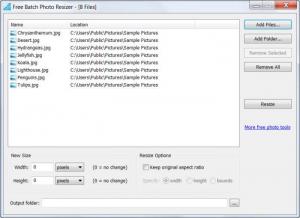Free Batch Photo Resizer
2.4.0 Build 1268
Size: 553.69 KB
Downloads: 4181
Platform: Windows 2000/XP/2003/Vista/7
Let's suppose you have a large photo collection and you need to resize them all, for publishing on a web site. In this case, you can go about it the slow way or the quick way. The slow way goes something like this: open each pic individually in the image editor of your choice, and resize the pics one at a time. It will take some time to get the job done, but it will get done.
Or you can go about it the fast way, which involves using a specialized application that can batch resize images. Such an application is Free Batch Photo Resizer. As the name states, this is a free application that can easily resize multiple images at once using various settings.
The installation process is point and click and completes very fast. The hard disk space occupied is about 4 MB and the system requirements are low, so users owning slower and older computers can run this software without problems. Any Windows version can be used for running the program.
The interface of Free Batch Photo Resizer is very simple, featuring some graphical buttons for adding photos. Speaking of which, photos can be added one by one or all at once. After completing this step, all there's left to be done is selecting the desired resolution and clicking on the resizing button. The photos will be all resized at once. Optionally, the user can specify a folder for storing the newly modified images. Leaving the folder path blank will make the program create the resized images in the same folder as the original ones.
Pros
It features a very simple interface that anyone can use. Besides that, the program allows adding more pictures at once and even complete image folders. Furthermore, resized images can be saved in a different path from the one of the original files.
Cons
The program seems too simple and the number of options and features is very limited. For example, there are no controls for customizing the quality of the image file. Free Batch Photo Resizer is a simple image resizer that really does its job, allowing anyone to resize a lot of images at once.
Free Batch Photo Resizer
2.4.0 Build 1268
Download
Free Batch Photo Resizer Awards

Free Batch Photo Resizer Editor’s Review Rating
Free Batch Photo Resizer has been reviewed by Jerome Johnston on 24 Feb 2012. Based on the user interface, features and complexity, Findmysoft has rated Free Batch Photo Resizer 4 out of 5 stars, naming it Excellent